Overview
Principle UX/UI designer for all Tony Robbins onsite event applications & registration kiosks designed by The Happy Walrus LLC (formerly X-Tech International). This kiosk software was used for on-site registration check-in for events featuring over 14k attendees.
Working directly with developers and stakeholders, I created user flows, wireframes, prototypes, high fidelity mockups, and kiosk animation for both horizontal and vertical device orientations.
Tools:
Evolus Pencil, Adobe Photoshop, Adobe AfterEffects, Adobe Premiere, Trimble Sketchup
Working directly with developers and stakeholders, I created user flows, wireframes, prototypes, high fidelity mockups, and kiosk animation for both horizontal and vertical device orientations.
Tools:
Evolus Pencil, Adobe Photoshop, Adobe AfterEffects, Adobe Premiere, Trimble Sketchup
Goals
- Increase the hourly throughput of event on-site registration
- Streamline the registration process for both attendees and crew
- Reduce wait times and improve registration experience for attendees
- Improve liability waiver capture rate & photo ID confirmation rates
- Implement segment tracking and analytics
- Streamline the registration process for both attendees and crew
- Reduce wait times and improve registration experience for attendees
- Improve liability waiver capture rate & photo ID confirmation rates
- Implement segment tracking and analytics
Challenges
The previous registration system was a multi-line, semi-manual process that was prone to long wait times, human error, and low attendee satisfaction. Attendees would print their event badge at a kiosk, then proceed to a second line to have their photo ID checked by a crew member before signing a liability waiver on a mobile tablet.
Process
Working directly with developers and stakeholders, I conducted user research, gathered project requirements, and created design documentation, user flows, wireframes, prototypes, high fidelity mockups, on-site user testing, and kiosk animation for both horizontal & vertical device orientations.
Software used included Evolus Pencil, Adobe Photoshop, Adobe AfterEffects, Adobe Premiere, Trimble Sketchup
Solution
The multi-line process was simplified to a single line, unified kiosk experience, with crew members directly monitoring the kiosks:
1. Attendee scans their registration e-mail QR code
2. Crew member visually verifies attendee’s photo ID & confirms identification
3. Attendee proceeds to read & sign liability waiver
4. Kiosk prints attendee badge upon successful waiver capture
2. Crew member visually verifies attendee’s photo ID & confirms identification
3. Attendee proceeds to read & sign liability waiver
4. Kiosk prints attendee badge upon successful waiver capture
Results
- Registration throughput increased from a max 1,200 attendees/hour to 2000/hour, with support for spikes of up to 2600/hour
- Attendee waiver capture and photo ID verification rate was increased to 100%
- Integrated segment tracking & analytics for improved live & post-event data, allowing for the introduction of accurate post-event analytical reports & infographics
- Improved attendee event registration NPS scores
User Flow Diagram
Mockups
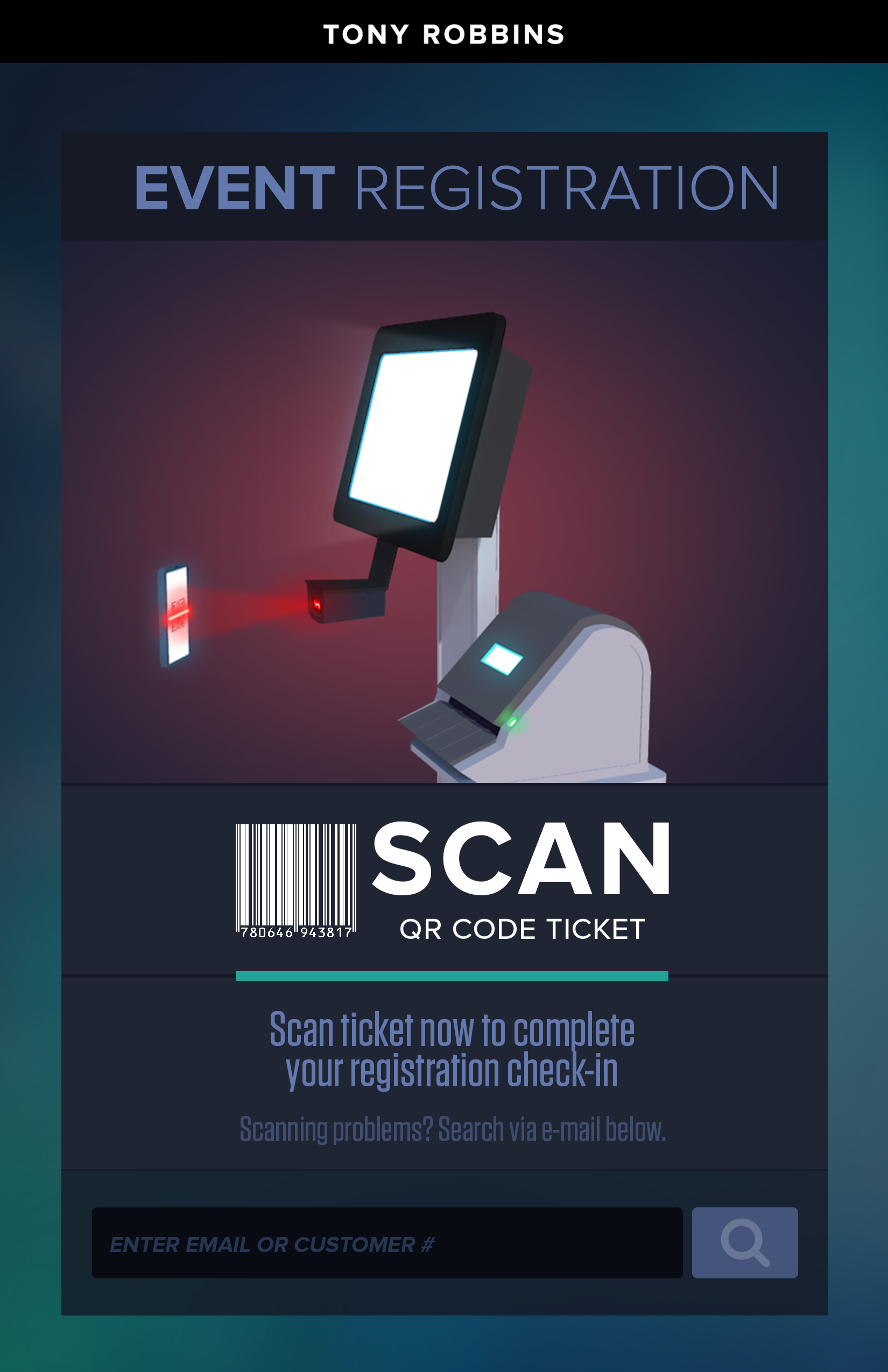

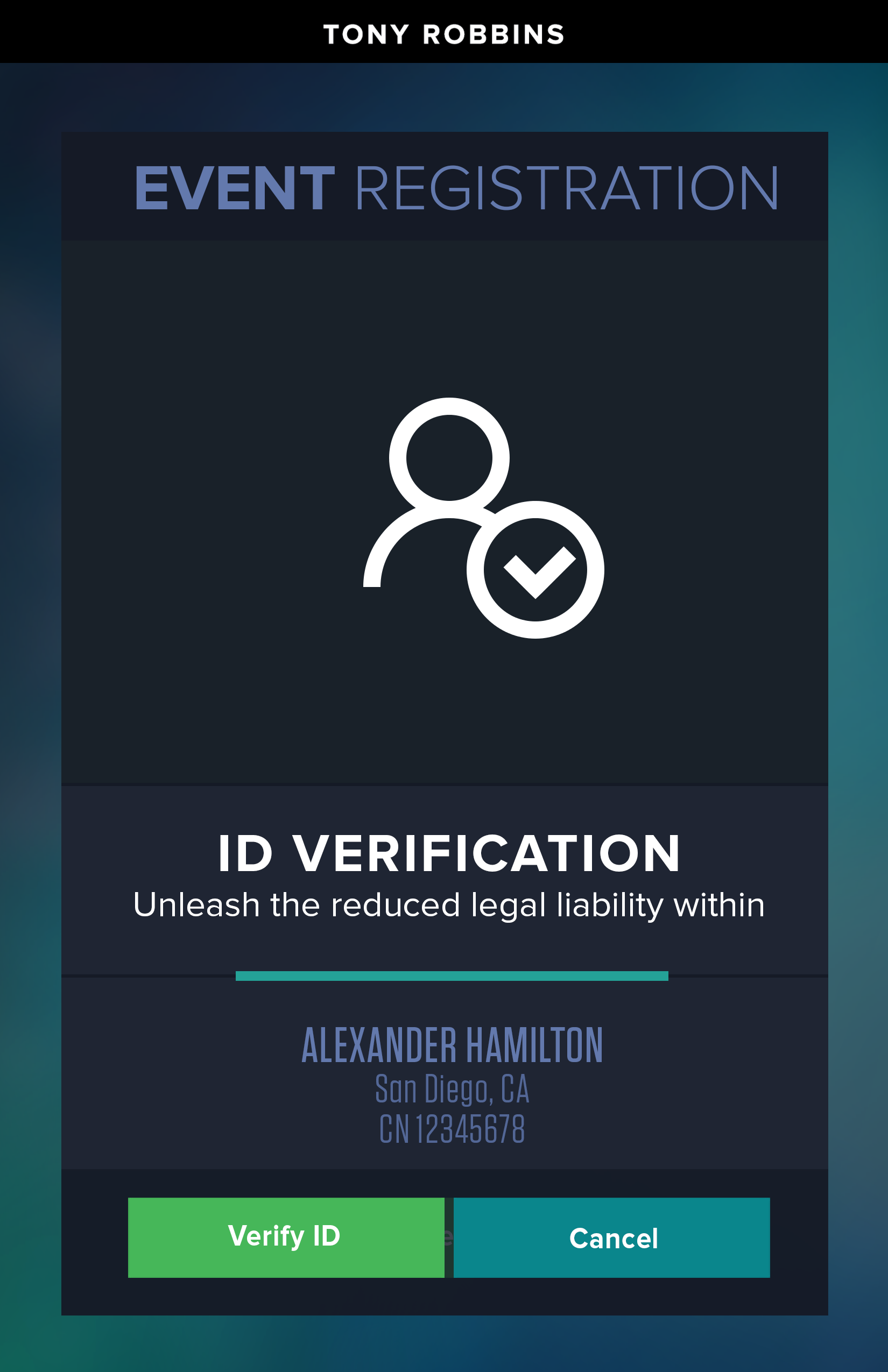
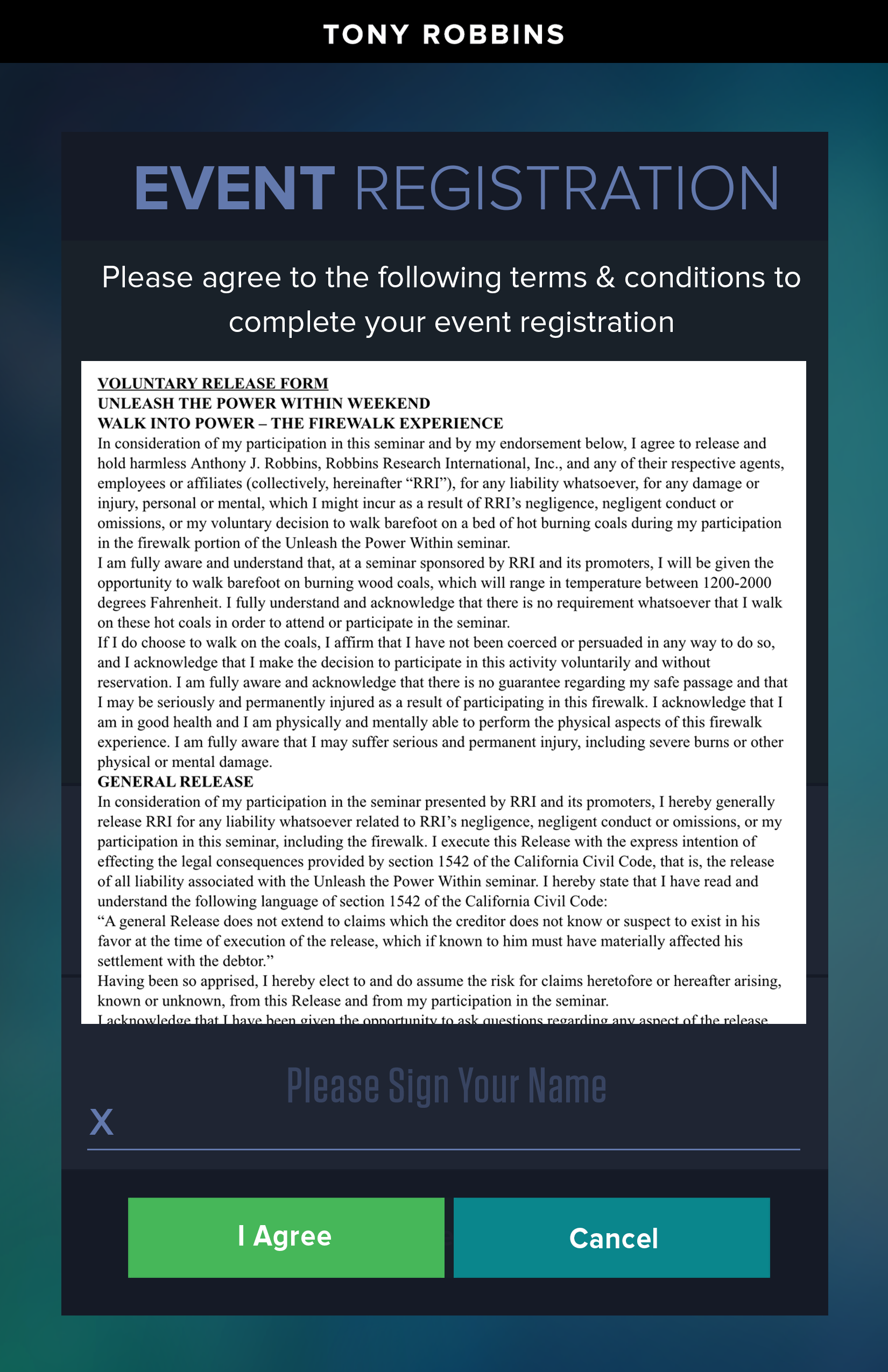
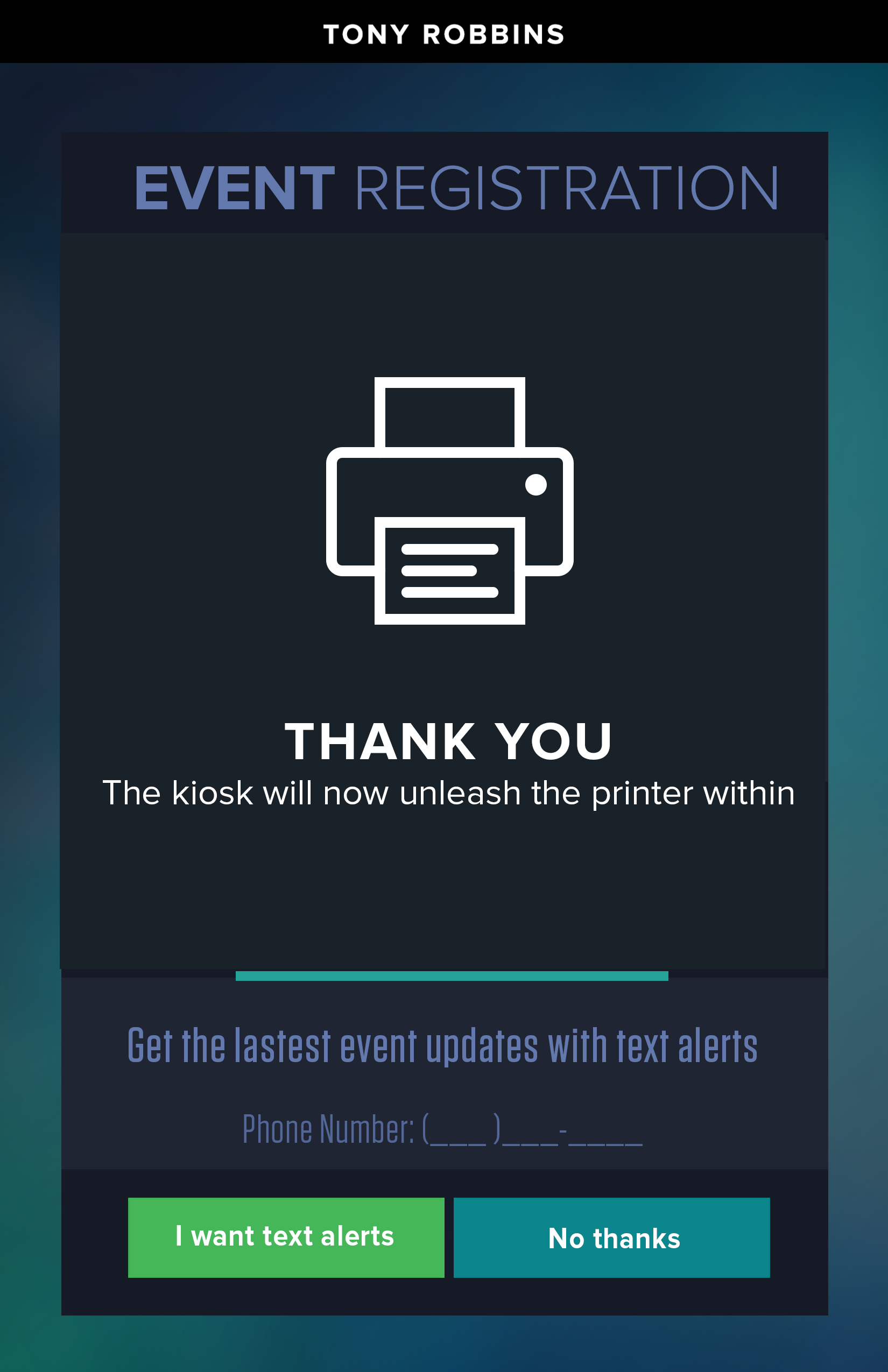
Scanning Animation
I also created an instructional video to demonstrate proper QR code scanning. This video was shown to attendees in the event registration app on kiosks located throughout the event venue. 3d models were designed in Sketchup, rendered with Kerkythea, animated in Adobe AfterEffects with additional assets created in Adobe Photoshop.
Rough Animation Animatic
Final Animation Render
Event Kiosks